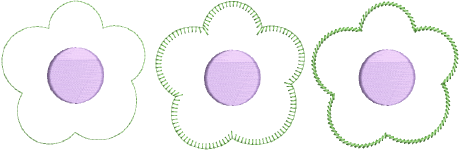
Stitch types divide broadly into two categories – ‘outline’ and ‘fill’. Outlines are used, as the name suggests, for outlines or borders of shapes and for details.
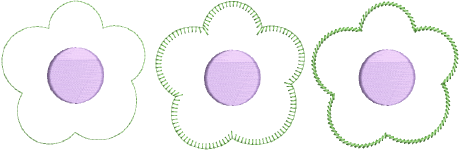
The Stitch toolbar provides access to the following outline stitch types:
|
|
Single Outline |
Create a single row of stitches along a digitized outline – used for borders or details. |
|
|
Triple Outline |
Create a thicker outline by repeating each stitch three times – use for heavier borders or details. |
|
|
Sculpture Outline |
Create a tick-thin outline alternating single and triple stitches for a hand-stitched look. |
|
|
Backstitch Outline |
Create traditional backstitch borders – old, adaptable stitch type used for delicate outlines. |
|
|
Stemstitch Outline |
Create traditional stemstitch borders or details such as stems and vines. |
|
|
Satin Outline |
Create thicker borders or columns of even thickness. |
|
|
Raised Satin Outline |
Create raised satin borders – can be used with trapunto for quilting effects. |
|
|
Blanket Outline |
Create long, narrow borders with a ‘comb’ effect. |
|
|
Zigzag |
Create narrow, open borders with a ‘zigzag’ effect. |
|
|
Blackwork Outline |
Create ornamental craftstitch borders. Name derives from black silk thread traditionally used in this form of embroidery. |
|
|
Candlewicking Outline |
Create ornamental craftstitch borders. Specify exact pattern size and spacing. |
|
|
Pattern Run Outline |
Create ornamental craftstitch borders. Choose from pattern library. |