
BERNINA V9 provides a number of basic outline and fill stitch types as well as those of a more artistic or decorative kind. Different stitch types suit different shapes. Whenever you create an object, it always takes the currently selected stitch type.

BERNINA V9 provides basic Single, Triple, Satin and Blanket outline stitches, as well as more decorative stitch types. You can interchange these at any time. Simply select an Outline stitch type from the Stitch toolbar.
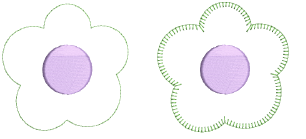
BERNINA V9 provides basic satin and step fills, as well as more decorative stitch types. You can interchange these at any stage. Simply select a Fill stitch type from the to Stitch toolbar.
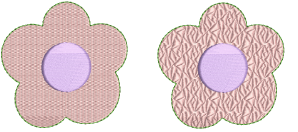
Tip Preset stitch values by changing the current properties in the Object Properties dialog before you digitize.