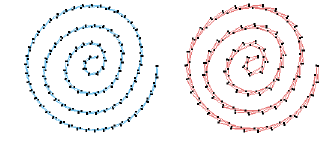Use Stitches > Backstitch Outline to create backstitch borders – old, adaptable stitch type used for delicate outlines.
|
|
Use Stitches > Backstitch Outline to create backstitch borders – old, adaptable stitch type used for delicate outlines. |
Backstitch is an old, adaptable stitch which can be used as a delicate outline. This small, even stitch follows intricate curves well. Backstitch can be used for blackwork and redwork designs. You can specify the exact stitch length, thickness and overlap values as well as the number of strokes.
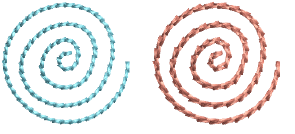
Backstitch settings can be adjusted in the usual way via Object Properties.
Double-click an outline object to open the dialog.
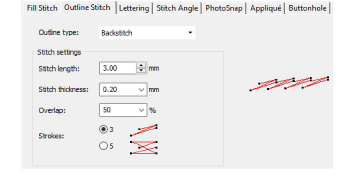
Hover the cursor over a field and use the graphic display to interpret the setting.
Zoom in and activate needle points to study adjustments better.