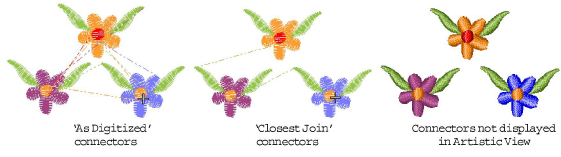
‘Connectors’ link objects in a design. They take the form of ‘travel runs’ or ‘jumps’ and are displayed in Stitch View but hidden in Artistic View. Ideally, you will plan your embroidery so that connecting stitches will be covered later by other elements of the design. If a connecting stitch is not covered, it will need to be trimmed after stitchout.
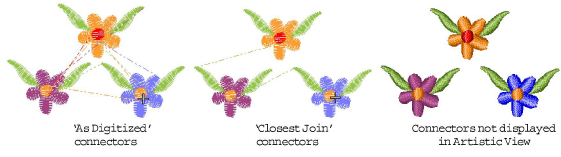
Use Auto Start & End to set the positions of first and last stitches in a design. All these features are object properties, and can be applied, removed or modified at any time.
Connecting stitches are generated automatically but you can resequence objects in order to minimize trims. By default, tie-in stitches are automatically inserted at the start of objects to prevent stitches from unraveling. You can control tie-in/offs settings for whole designs or particular objects. You can even change entry and exit points, but the Closest Join setting (the default) automatically calculates the closest join between objects while digitizing. See Set other general options for details.
The Blackwork Run and Branching features allow you to join objects together to form a single sequenced object. Blackwork Run works well with outlines. Branching can be used with like objects – e.g. the fingers of a hand, sections of a custom letter.