
Use General > Options to configure workspace options such as grid, hoop, and scroll settings.
|
|
Use General > Options to configure workspace options such as grid, hoop, and scroll settings. |
The Options > General tab provides options for activating the following functions:
Applying Closest Join while digitizing
Displaying a measure tooltip when using the Measure command
Hiding object properties
Grouping designs when opening and inserting.
1Click Options icon and select the General tab.
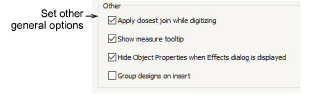
2Select one or more of these options:
|
Option |
Details |
|
The ‘closest join’ method (the default) automatically calculates the closest join between objects while digitizing. When deactivated, all newly digitized objects are joined by the ‘as digitized’ method. |
|
|
Activate to show length and angle in a tooltip when measuring distances on screen. 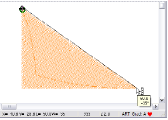
|
|
|
When selected, the Object Properties dialog automatically closes when the Effects dialog is opened, and vice versa. |
|
|
When selected, a design is automatically grouped when inserted into another design. This makes it easier to drag into position without accidentally deselecting it. This is particularly useful when working with designs which have been placed right on top of existing design elements. |