
Click View > Show Connectors to show or hide connecting stitches between embroidery objects.
|
|
Click View > Show Connectors to show or hide connecting stitches between embroidery objects. |
Designs stitch out more efficiently when the connectors between objects are short. This also reduces the number of trims in a design. BERNINA V9 has a Closest Join method which is set via the Options > General tab. When activated (the default), entry and exit points of objects are automatically placed when the user digitizes new objects.
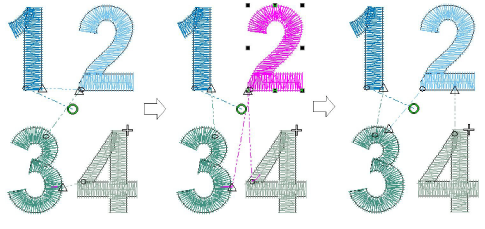
However, closest joins are not automatically maintained when objects are moved, re-sequenced, or edited. The Apply Closest Join feature allows you to (re-)apply closest joins to objects after editing. BERNINA V9 also allows you to manually change entry and exit points of individual objects.