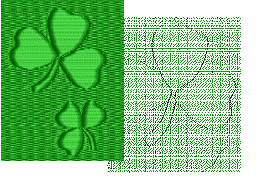
The Carving Stamp feature allows you to define a pattern of needle penetrations using a ‘carving stamp’ as a template. A carving stamp can be any vector and/or embroidery shape or shapes. A needle penetration is placed wherever a stitch intersects with the vector or embroidery shape.
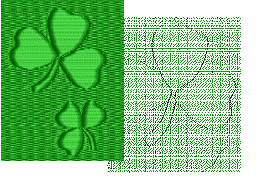
With the Carving Stamp feature, you can:
Apply predefined or temporarily-selected or -digitized carving stamps to applicable objects.
Move/rotate/scale/reshape/delete carving stamps associated with an applicable object while in Reshape mode.
Create and manage your own user-defined carving stamps in a pattern library for future reference.
Selected carving stamps can be applied to outline objects with Satin stitch type, and closed objects with Satin/Step/Fancy stitch type.