
Click Canvas > Home to return to the Home screen to get started with a new design, or access tutorials and other product information.
|
|
Click Canvas > Home to return to the Home screen to get started with a new design, or access tutorials and other product information. |
The Home screen loads by default when BERNINA V9 starts. It offers quick access to recently opened designs as well as content such as tutorials, project ideas, blog postings, and much more.
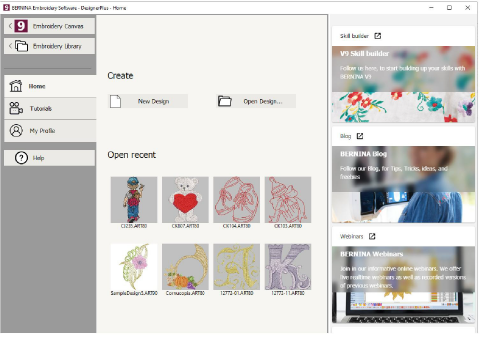
In a nutshell, the Home screen provides...
|
Feature |
Benefits |
|
Quick access to software features |
|
|
Home page |
Allows you to:
|
|
Tutorials & Help |
Access the:
|
|
My Profile |
|
|
Skill builder |
Quick access to...
|
|
BERNINA blog |
Follow the blog to keep up-to-date with latest tips, tricks, ideas, and freebies. |
|
BERNINA webinars |
Join the informative online webinars for live presentations as well as recordings of past webinars. |
|
Embroidery designs shop |
New designs are released each week. Shop by theme, technique or brand. |
Note You can only switch back to the Home screen from the Embroidery Canvas. You can deactivate the Home screen from running on startup via the Options dialog.