
Use General > New Blank Design to create a new empty design.
|
|
Use General > New Blank Design to create a new empty design. |
When you create a file, template settings are copied into the new design. Templates contain pre-set styles, defaults or objects, to make digitizing quicker and easier. You can choose to base default settings on a selected template as well as fabric settings. Optionally, choose a background fabric swatch to match selected fabric settings. See also Properties, Fabrics & Templates.
Click the New Blank Design icon. A blank design opens in the workspace based on the NORMAL template.
To use custom settings, select File > New from Template.
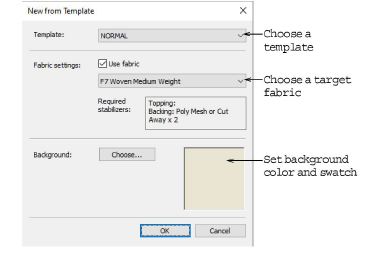
Select a template from the list and click OK.
The only template available when the software is first run is the NORMAL template.
Optionally, choose a fabric type from the droplist.
Fabric settings are a subset of template settings, fine-tuned to different fabric types. Selecting a matching fabric automatically customizes object properties for the intended fabric.
Optionally, choose a background fabric swatch to match selected fabric settings.