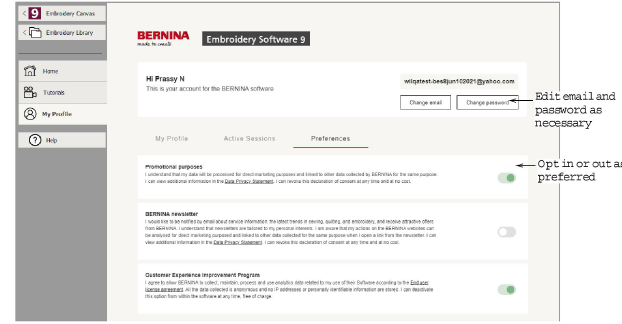Click Canvas > Home to return to the Home screen to get started with a new design, or access tutorials and other product information.
|
|
Click Canvas > Home to return to the Home screen to get started with a new design, or access tutorials and other product information. |
The Home screen loads by default when BERNINA V9 starts. It offers quick access to recently opened designs as well as content such as tutorials, project ideas, blog postings, and much more. The My Profile tab also allows you to access and edit preferences and personal details.
Use the My Profile tab to:
View and edit registration details – name, country, etc.
View and edit email and password.
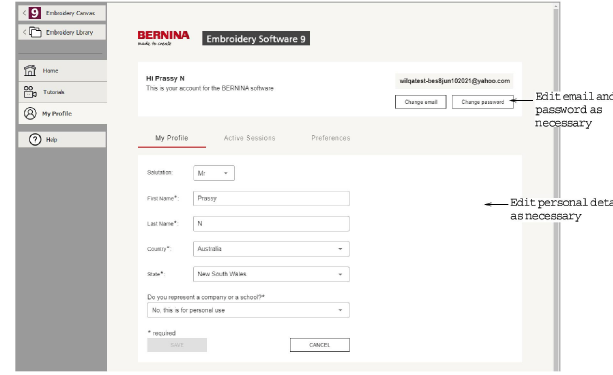
Use the Active Sessions tab to view details of your active sessions and active devices. You can end a session from here and sign into another device.
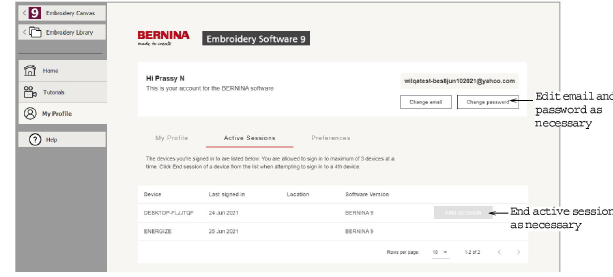
Use the Preferences tab to update personal preferences, including:
use of your data for promotional purposes,
receipt of the BERNINA newsletter, as well as
participation in the customer experience improvement program.