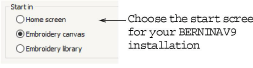Use General > Options to configure workspace options such as grid, hoop, and scroll settings.
|
|
Use General > Options to configure workspace options such as grid, hoop, and scroll settings. |
The Start in group allows you to set the default start screen – usually the Home screen. Alternatively, you may prefer to display either the Embroidery Canvas or Embroidery Library on startup.