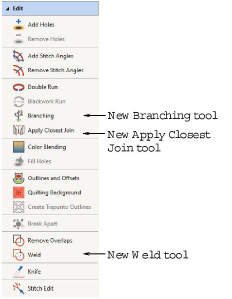Use Edit > Branching to automatically sequence and group selected embroidery objects.

Use Edit > Apply Closest Join to join selected objects at the closest point. Re-apply closest join after editing.

Use Edit > Weld to merge selected overlapping objects into a single 'flattened' object.