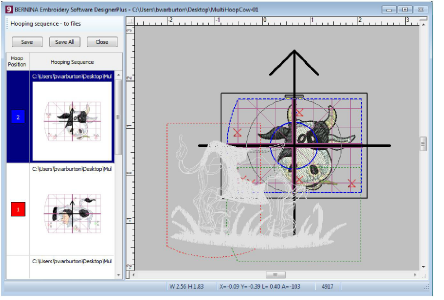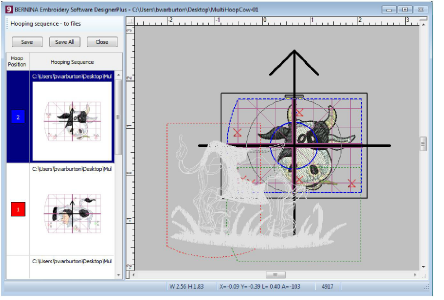
When working with designs that are larger than the available physical hoop, you can split them into parts in Multi-Hooping, each containing an object or group of objects. When a multi-hooped design is output, each part is stitched separately after the fabric has been re-hooped. See also Creating multiple hoopings.
The following commands are all available in Multi-Hooping:
Save As
Write to Card/Machine
Card/Machine Write
When any of these commands is invoked, multi-hoopings and split lines are applied. Hooping Sequence mode is activated, showing the separate hoopings. In the case of the Save As command, however, Hooping Sequence mode is only activated if you choose to export split files. See also Printing multi-hooped designs.