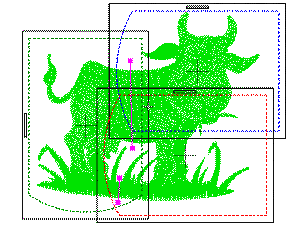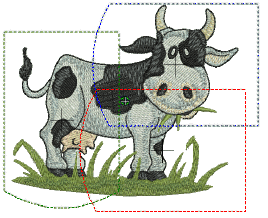
If more than one hooping is needed to cover your design, you may split it into separate files for each one. You will need to do this when exporting machine files.
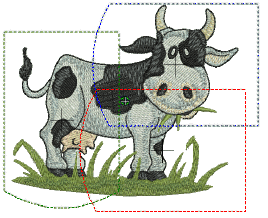
Note The Save As dialog saves only original file formats such as ART to the My Designs library folder. The Export Machine File dialog saves machine (EXP) and all other file formats (PES, etc) to the My Machine Files library folder.
1Switch to Multi-Hooping and create your multi-hooped design.
2Select File > Export Machine File.
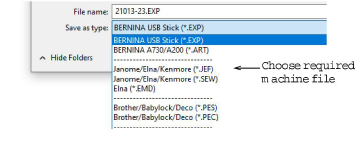
3Choose a machine file format. Typically you will be using BERNINA All-in-One V4 ART files or BERNINA USB Stick EXP files.
4Change file name as required, choose a destination folder, and click Save.
If more than one hoop position is detected, you are prompted to split the design into multiple files, or export everything to a single file.
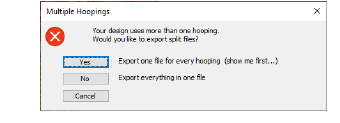
If the system detects that not all objects are covered by hoop positions, you are prompted.
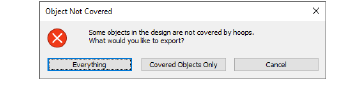
5Click Yes to export a file for every hooping.
All hoopings needed to stitch the design are calculated. Any split lines are applied and calculated hoopings shown in the Hooping Sequence dialog.
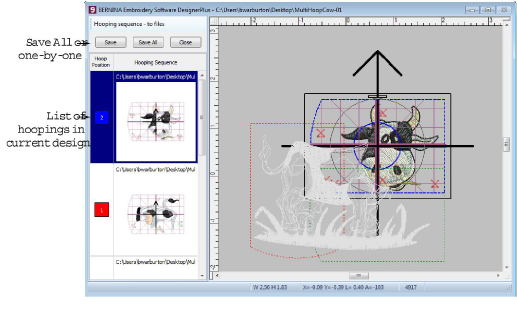
6Select a hooping and click Save or click Save All. Hoopings are named consecutively and saved to the chosen file format.