
Use General > Write to Card/Machine to write (save) design to BERNINA design card or BERNINA embroidery machine.
|
|
Use General > Write to Card/Machine to write (save) design to BERNINA design card or BERNINA embroidery machine. |
With a multi-hooped design, you can send one or more machine files to sewing machine or memory card. The software automatically calculates which files are to be sent and shows you how they will look.
1Switch to Multi-Hooping and create your multi-hooped design.
2Ensure that the embroidery machine or reader box have been correctly attached.
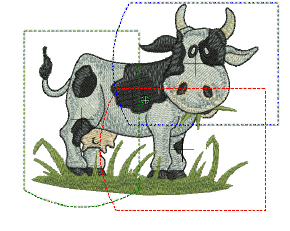
3Click the Write to Card/Machine icon.
The system checks whether there is only one hoop in the design and if all objects are covered.
If some objects are uncovered, you are asked whether you want to continue or otherwise.
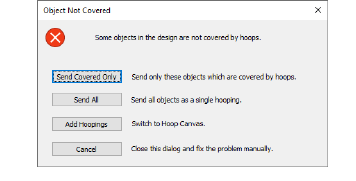
If there is more than one hoop, the system checks that all objects are covered. All hoopings needed to stitch the design are displayed in Hooping Sequence mode. This displays a list of all hoopings required to stitch the design.
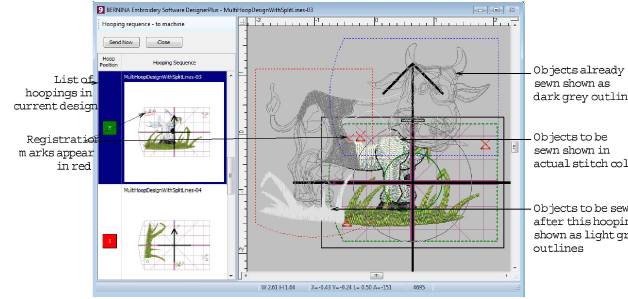
Fabric in covered appliqué is hidden, leaving stitchable items only. Registration marks are shown if activated.
4Select any hooping in the list. Objects within the selected hooping are shown in their actual stitch colors.
5Click the Send Now button. The system outputs a file containing everything to be stitched within the current hooping.
6Repeat this process as many times as necessary to send all hoopings.
7Click Close to end.