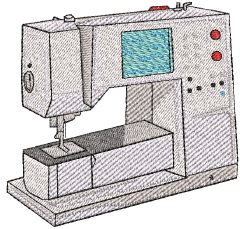 By default BERNINA Embroidery Software saves designs to its native ‘ART’ file format. This format contains all information necessary both for stitching a design and for later modification.
By default BERNINA Embroidery Software saves designs to its native ‘ART’ file format. This format contains all information necessary both for stitching a design and for later modification.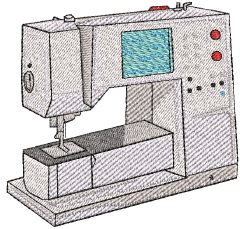 By default BERNINA Embroidery Software saves designs to its native ‘ART’ file format. This format contains all information necessary both for stitching a design and for later modification.
By default BERNINA Embroidery Software saves designs to its native ‘ART’ file format. This format contains all information necessary both for stitching a design and for later modification.
However, BERNINA V9 can also open and save designs in other embroidery file formats as well as machine file formats. When opening machine files, BERNINA V9 converts stitch data to outlines so you can modify them using the editing features.
When you send designs to machine, they will be lost when the machine is turned off. Apart from saving to hard disk, floppy disk or archiving to CD, you can also preserve designs by writing them to embroidery machine memory, design card, or USB memory stick.
If you intend to stitch a design immediately, send it directly to the machine. See Stitching out designs for details.
This section describes how to select conversion options for opening and saving different stitch and outline design formats. It also deals with storing designs to design card.