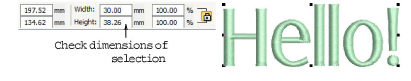
When doing any sizing work, you need to be aware of current dimensions. Typically, you will be scaling an entire design for different applications. For example, if you are stitching a left chest design, maximum size will be approximately 4.25" or 108 mm square.
Caution If you scale a machine or ‘stitch’ file by more than 10%, changes to stitch density will affect the design quality.
1Turn on the grid and/or ruler as required.
2Select the design or object/s to scale.
3Check design dimensions in the Status Bar.
4Check dimensions of the selection in the Transform toolbar.
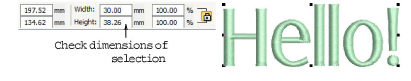
5Set the required measuring units.