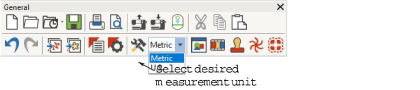
The first time you run BERNINA V9, the measurement system will default to whatever the operating system is using. You can use different measurement units within BERNINA V9 without having to exit and change system settings.
The measurement system may be changed via a droplist on the General toolbar:
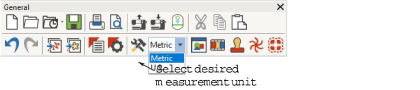
Note Technically, when you select ‘U.S.’, you will get the imperial measurement system – inches, feet, and yards.
Changing the measurement system will change the units used by most controls – e.g. Transform toolbar units of measurement.
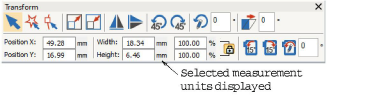
Changes to the measurement system are also reflected in the Status Bar:
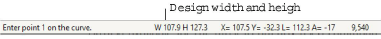
Note You may notice small discrepancies between dimensions displayed in Transform and Status bars. Transform displays object outline size only, while the Status bar displays stitched design extents, including pull compensation. Dimensions here are rounded to one decimal place.