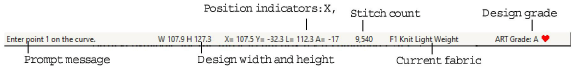
A Status Bar at the bottom of the Embroidery Canvas workspace provides continuous display of current cursor position status as well as instructions for use of selected tools.
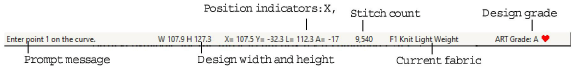
Information includes:
|
Item |
Details |
|
Prompt message |
Guides you through use of selected functions. |
|
Design size |
Width and height. You may notice small discrepancies between dimensions displayed in Transform and Status bars. Transform displays object outline size only, while the Status bar displays stitched design extents, including pull compensation. |
|
Coordinates |
Coordinates of current needle position (X/Y), and length (L) and angle (A) of current stitch. |
|
Stitch count |
Total number of stitches in design. |
|
Current fabric |
Fabric settings take into account the type of fabric you are stitching on. |
|
Design grade |
Indicates grade of design – BERNINA V9 designs are classified in four grades depending on how the file was created. |