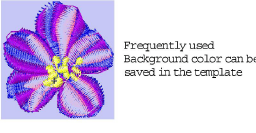
Templates are special files used to store fabrics, embroidery objects, and default settings. Essentially, anything that can be saved with a design can be saved in a template. For example, a template may include standard objects and sample lettering. It may simply have preferred stitch settings, lettering font and size, and colors set as current properties. Or it may have special density, pull compensation or underlay settings set up to suit different fabrics.
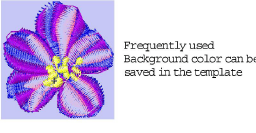
Use templates when digitizing frequently-used design types so that you do not have to change current settings every time. When you start a new design using the File > New from Template command, a list of available templates is provided from the dialog...
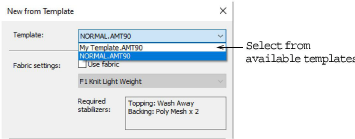
Note The NORMAL template is the default template supplied with BERNINA V9. It contains current object properties. If you use the New Blank Design command (Ctrl+N) either from the File menu or Standard toolbar, the ‘NORMAL’ template is applied by default.