
|
|
Base properties or ‘defaults’ are stored with design templates and form the basis of all new designs. As the graphic shows, these include object properties as well as embroidery settings. The template may also include a default auto fabric.
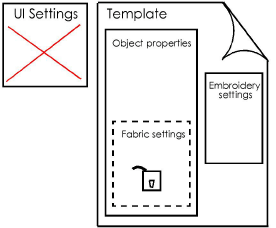
Note User-interface settings such as grids, rulers and guides, are not saved to template. These form part of the system defaults and are automatically saved when you close BERNINA V9. If, for example, you turn on grids and set a specific grid size, this will be remembered the next time you run the software.
Auto-fabric settings are a subset of object properties. When Fabric settings are turned on, these override template defaults. When turned off, template defaults apply to all newly created objects. With Fabric turned off, you can preset object properties before you start digitizing. These can be saved to template.
The decision to deactivate fabrics is in your hands. Bear in mind that template defaults are not adjusted for any particular fabric type. So any adjustments to object properties you make need to take into account the kind of work you are doing and the fabric you will be using.
Tip You can create a dedicated custom fabric and save this with your template. See Working with fabrics for details.