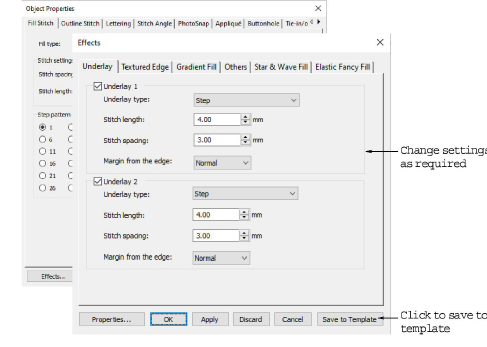
You can easily save object properties to the current template. Modified settings can be applied to either lettering objects or other object types.
1Access the Object Properties dialog and/or Effects dialog.
To use the current object properties, deselect all objects, then click the Object Properties icon.
To use the properties for a particular object, select the object, then double-click or right-click it.
2Modify embroidery settings as required.
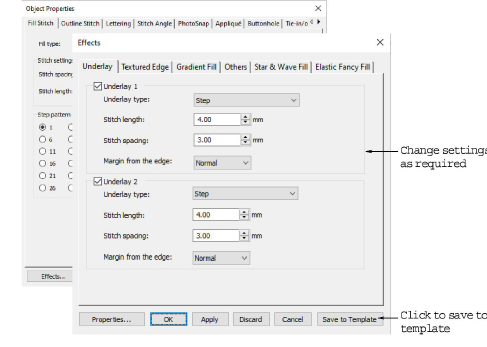
3Click Save to Template. A confirmation message appears.
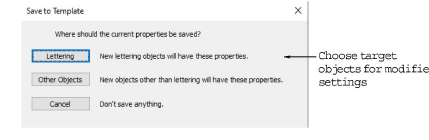
4Choose whether to apply settings to lettering only or other object types.
5Click OK to update the template.
Only the current object properties – not the objects or other settings in the design – are saved to the template.
6Click Close to return to the workspace. The new settings are saved in the template from which the design was created and are available for use.