

Use General > Effects to apply stitch effects to selected embroidery objects or preset with nothing selected.
|
|
|
|
|
Use General > Effects to apply stitch effects to selected embroidery objects or preset with nothing selected. |
You can preset object properties in two ways. Remember though that when Fabric is turned on (the default), these settings override template defaults.
1Select Design > Fabric. Deactivate fabrics. See also Working with fabrics.
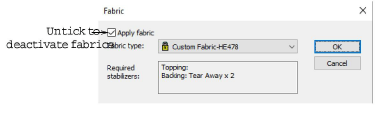
2With no objects selected, click the Object Properties icon to access the dialog.
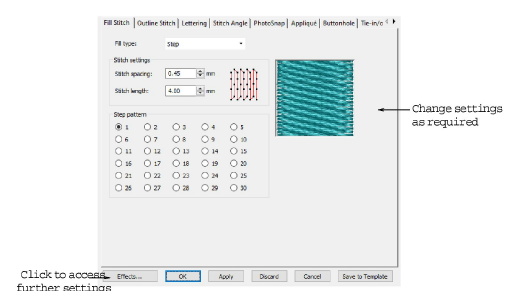
3Make necessary adjustments to available settings. For instance, for different types of work, you may want to modify default stitch types and settings.
4With the Object Properties dialog still open, click the Effects button to access the dialog.
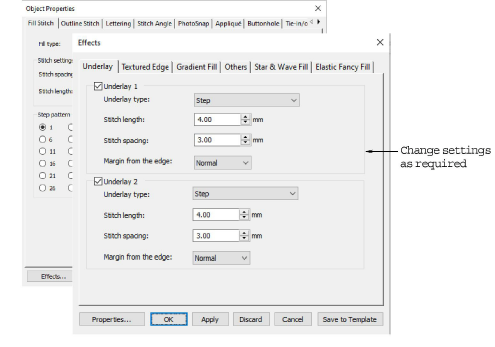
5Make necessary adjustments to available settings. For different types of work, you may want to modify underlay settings, pull compensation, connectors, trims, etc.
6Alternatively, having modified a particular object, you can make its properties current for the entire design. Simply right-click the object and select the Copy Object Properties command.
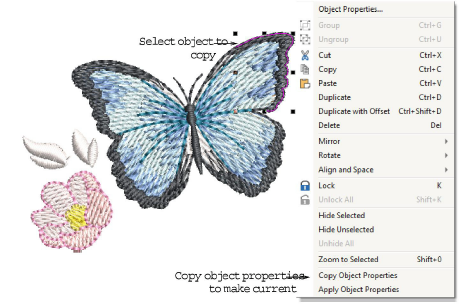
You may also want to save actual design objects to be used as templates for particular styles of work such as lettering.