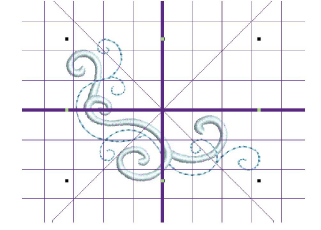Click View > Show Grid to show or hide workspace grid. Right-click for settings.

Click View > Show Hoop Template to show or hide hoop template.

Use General > Options to configure workspace options such as grid, hoop, and scroll settings.
Positioning templates for all BERNINA hoops are included in the software. They can be used for positioning in place of the design grid. Alternatively, use grid lines to help accurately align or size embroidery objects. Grid and hoop template are mutually exclusive.
Adjust the workspace background as preferred.
Use the Show Grid icon to toggle the grid display on or off.
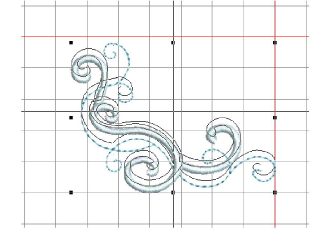
Right-click the Show Grid icon to adjust grid settings. You can adjust grid spacing, select a reference point, and turn Snap to Grid on or off in the Options dialog.
Click the Show Hoop Template icon to toggle hoop template display.