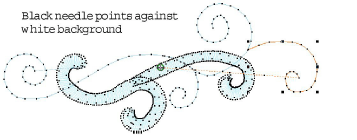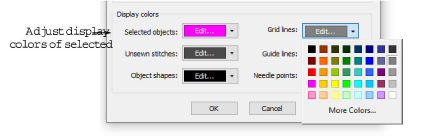
In addition to background color or fabric, display colors for needle points, selected stitches, etc, are part of backgrounds. Change them if they are not visible against the current background color.
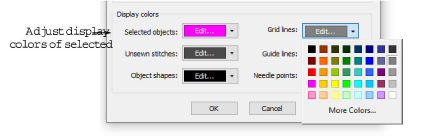
Adjust colors as required for:
|
Item |
Description |
|
Selected |
Selected objects or stitches. |
|
Unsewn |
Unsewn stitches as they appear when traveling through the design. |
|
Shapes |
Object outlines as they appear when Show Stitches is deactivated. |
|
Grid |
Depending on the colorway, you may need to adjust grid display colors in order to view them against the background color. |
|
Guides |
Depending on the colorway, you may need to adjust guide display colors in order to view them against the background color. |
|
Needle points |
Needle points can be activated via the View toolbar or by pressing ‘.’ (period). |
Display colors are saved with the colorway. You can save the colorway as an EMT template file for use in future designs.