
Right-click Lettering / Monogramming > Lettering to enter text in the dialog and adjust settings for embroidery lettering.

Use Any Shape (Lettering tab) to shape lettering around elements in a design.
Use Any Shape baselines to shape lettering around elements in your design. Digitize Any Shape baselines by marking reference points to form the required line. The number of reference points and length of baseline are practically unlimited.

If the baseline has tight curves, or sharp corners, the letters may overlap. For best results, only mark curve points, and digitize lines which have shallow, gentle curves.
1Right-click the Lettering icon. The Object Properties > Lettering dialog opens.
2Enter your text in the text entry panel.
3Select the Any Shape icon and click Apply. The Status Bar will prompt you.
4Click to mark the baseline reference points.
Right-click for curve points.
Left-click for corner points.
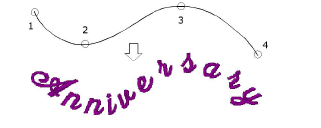
5Press Enter to complete.