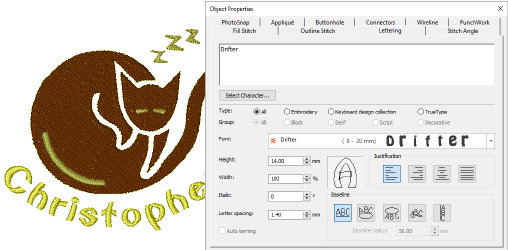Use Digitize > Lettering to create embroidery lettering directly on screen. Right-click to preset properties and generate embroidery lettering.
|
|
Use Digitize > Lettering to create embroidery lettering directly on screen. Right-click to preset properties and generate embroidery lettering. |
Add lettering to designs quickly and easily, either on-screen using the current settings or via object properties. Place lettering on a straight horizontal or vertical baseline, curve it around a circle or arc, or digitize your own baselines. Appearance and layout depend on current settings. You can change them at any time. You can specify letter formatting before adding it to the design. Select from the supplied alphabets or convert TrueType fonts.