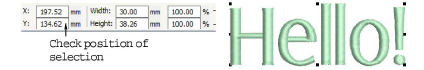Right-click Lettering / Monogramming > Lettering to adjust letter dimensions.
|
|
Right-click Lettering / Monogramming > Lettering to adjust letter dimensions. |
You can scale your lettering objects vertically, horizontally and proportionally via object properties.
1Double-click or right-click a lettering object. The Object Properties > Lettering dialog opens.
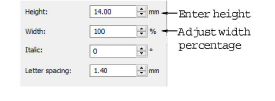
2Enter the height in the Height field.
Letter height can be between 1 mm and 200 mm.
3Enter the width as a percentage of height in the Width field.
4Click Apply. The setting is applied to any selected lettering objects or to newly created lettering objects.

Optionally, use the width and height controls on the Transform toolbar to resize selected lettering objects.