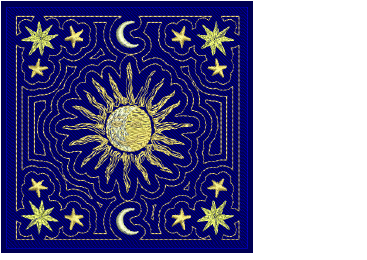Use Layout > Auto Center to Quilt Block to automatically move selected object/s to the center of the quilt block.

Use Layout > Mirror-Copy to Quilt Block Corners to create copies of selected object/s in each corner of the quilt block.

Use Layout Quilt Settings > Center Copy to create a copy of selected object/s at the center of the quilt block.

Use Layout > Auto Fit to Quilt Block to automatically fit selected object/s to the quilt block.