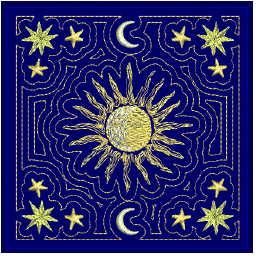
Using Layout tools, it’s a simple matter to define quilt blocks of specified size. You can then arrange elements around the block, with or without a central design element. See also Creating quilting backgrounds.
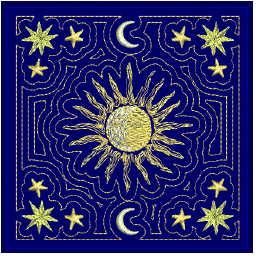
The process is as follows:
Create or open a design or element that fits within one hooping.
Define your quilt block shape and size.
Lay out copies of the design around the work area, placed and orientated automatically.
Define multiple hoopings for the design layout.
Split the layout into separate stitching files.
Include reference marks for positioning.
Note Work area has no bearing on hoop size. When used in conjunction with the Multi-Hooping toolbox, you can place multiple hoopings around an entire work area. See Creating multiple hoopings for details.