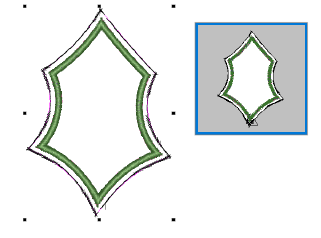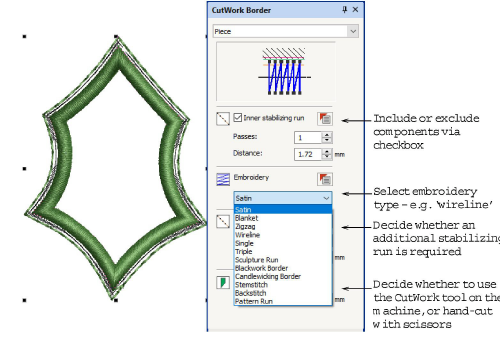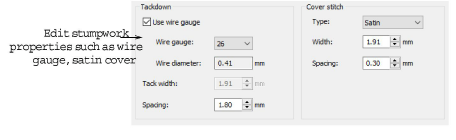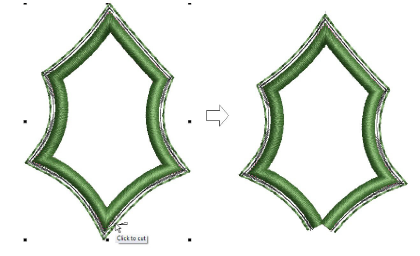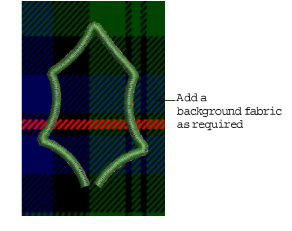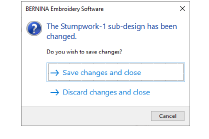Use CutWork / StumpWork > Open Stumpwork Sub-design to view and edit the stumpwork sub-design.

Use CutWork / StumpWork > Cut Closed Border to cut a closed cutwork border and leave an opening for wire ends.

Use CutWork / StumpWork > Digitize Wireline to add a stumpwork wireline to an existing piece. Right-click for settings.

Use CutWork / StumpWork > Export Stumpwork Sub-design As to save a stumpwork sub-design as a separate design file.

Use General > CutWork Border to show or hide the CutWork Border docker. Use in conjunction with CutWork toolbox.

Use View > Show Stumpwork to show or hide any stumpwork sub-designs included in a design.