
Use CutWork / StumpWork > Open Stumpwork Sub-design to view and edit the stumpwork sub-design.

Use CutWork / StumpWork > Digitize Wireline to add a stumpwork wireline to an existing piece. Right-click for settings.
For additional support, you may find that you need to add wirelines to an existing stumpwork piece. Additional wirelines provide more shape than a simple border wire.
Add cutwork borders to existing embroidery or digitize manually as preferred.
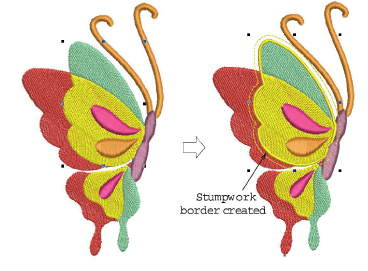
Before turning selected objects into a stumpwork sub-design, select the Digitize Wireline tool and digitize additional wirelines as you would any open object.
Alternatively, if you have already created a stumpwork sub-design, double-click or click Open Stumpwork Sub-design. Then select the Digitize Wireline tool and add wirelines to the sub-design.
The software automatically creates the wire placement tracks, wire tackdown and cover stitching.
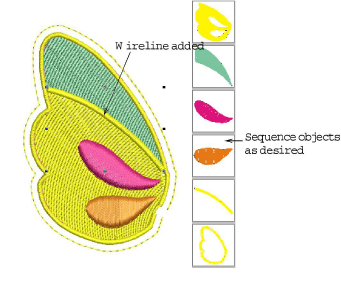
Sequence objects you want to include in the Color Film docker.
If you haven’t already done so, select all objects and click Create Stumpwork Sub-design.
Selected objects are bundled into a composite stumpwork sub-design which effectively resides on a separate ‘layer’ to the base design.
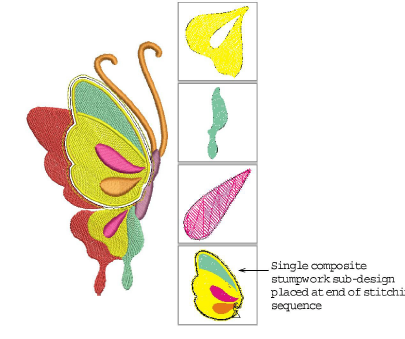
If you are editing a sub-design, simply close the tab, save, and return to the base design. See also Edit stumpwork sub-design.