
The Block Library Manager dialog lets you create block categories to organize and classify your patchwork blocks. You can also delete individual blocks and block categories when they are no longer needed.
Click File > Manage Blocks. The Block Library Manager dialog opens.

Browse to a custom library. The ‘$’ sign prefix denotes a custom library.
Right-click in the display window and select New Category from the popup list.
Alternatively, click the Create New Categories icon at the top of the dialog.
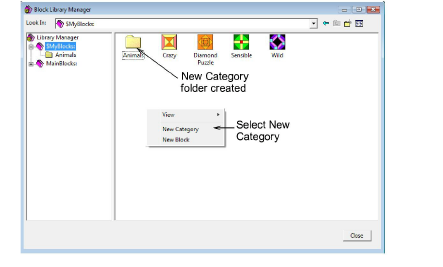
Enter a name for the new folder.
To delete a block or category, right-click and select Delete from the popup menu.

Use the same popup menu to copy and paste blocks between folders.
You can copy favorite factory-defined blocks from protected folders to your own custom folders.
Use the popup to rename blocks or edit them as required.