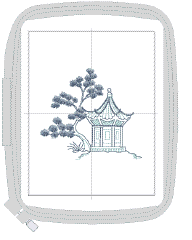
There are four main cases when hooping designs in BERNINA V9:
A single design that fits within a single hoop.
A single design that fits within a single hoop, but which is repeated continuously.
Large work-piece layouts involving multiple designs each requiring its own hooping.
Large single designs that will not fit within a single hoop and require multiple hoopings.
With each hooping, there is generally only one important reference point – the center of the hoop. This is particularly so where machines automatically center the design. When designs are located on a large work piece, like a table cloth, design extents and geometric center become important for positioning.
As a beginner, you will generally use designs that fit entirely within the available hoops for your particular machine. You will mostly use default settings both in the software and the machine. The hoop center becomes the reference point for all designs you do in this manner. This technique provides the basis for all other techniques you will use. See Stitch out single designs for details.
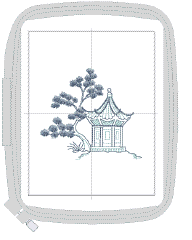
Continuous embroidery consists of a single design, repeated continuously, that fits within a single hoop.
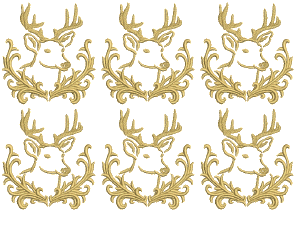
In BERNINA V9, continuous embroidery can be achieved in one of two ways:
Automatic continuous embroidery consists of multiple design repeats combined with multi-hooping to create output files with automatic registration marks. See Automatic continuous embroidery for details.
Manual continuous embroidery consists of a single design with manually inserted basting stitch markers or graphic markers at start and end of design for alignment. See Manual continuous embroidery for details.
As an intermediate user, you may want to create design layouts on large work pieces. Each design will still fit in a single hoop but there may be multiple designs in the layout. Each hooping has its own reference point that is used with the hoop template to accurately place the design at the correct orientation. As there is only one design per hooping, there is no need for secondary placement points. The main benefit of this technique is that the complete layout can be accommodated within a single design file with the work piece as reference and all components included. See Stitch out work-piece layouts for details.
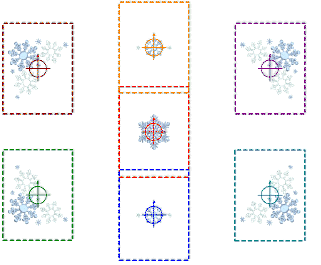
If your design is too large or involves a large work area, you have the option of splitting it into multiple hoopings. The Multi-Hooping toolbox lets you strategically position hoops until you obtain the least number of hoopings necessary to accommodate the whole design layout.
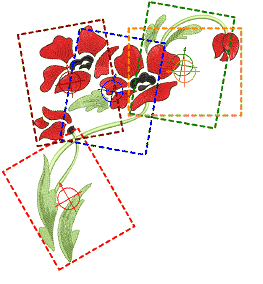
Each hooping contains an object or group of objects that can be stitched out on their own. Hoopings are stitched consecutively to form the whole design. They can be sent directly to machine or saved to file. See Creating multiple hoopings for details.