
Click View > Show Hoop to show or hide hoop. Right-click to change hoop settings.
|
|
Click View > Show Hoop to show or hide hoop. Right-click to change hoop settings. |
You can edit and delete custom hoops as necessary.
1Right-click the Show Hoop icon or select View > Hoop. The Options > Hoop dialog opens.
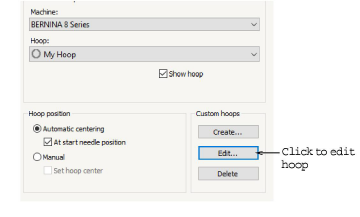
2In the Hoop list, select the custom hoop. Only custom hoops can be modified.
3Click Edit. The Create dialog opens.
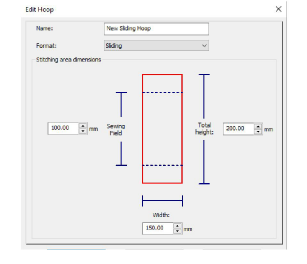
4Enter new dimensions.
5Alternatively, click Delete Hoop. The hoop is removed permanently.
6Click Save Hoop to save any changes.