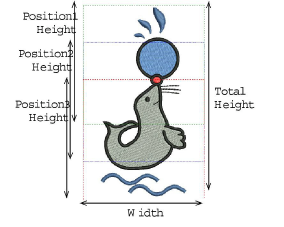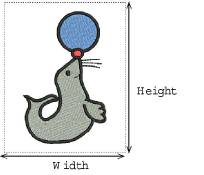
You can create or edit four basic types of hoop – rectangular, oval, sliding and 3-position.
Set height and width according to the dimensions of the hoop you are using.
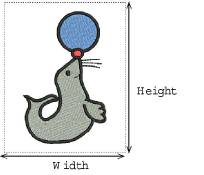
Set heights and width of the oval according to the dimensions of the hoop you are using.
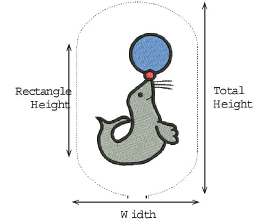
Sliding hoops are special hoops with adjustable frames to accommodate unusual size designs. Set height and width of the hoop as well as the sewing field within.
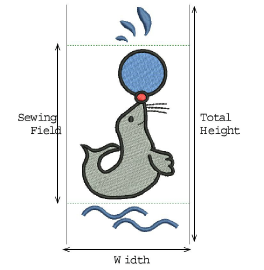
3-position hoops allow large designs to be split manually and stitched without the usual registration problems. Unlike sliding hoops, the sewing fields are in fixed positions with known dimensions, making it easy to register objects stitched in each position. In the software, they are displayed as three dotted rectangles. The top rectangle is green, the middle, blue and the bottom, red. Define your own 3-position hoop according to the dimensions of the hoop you are using.