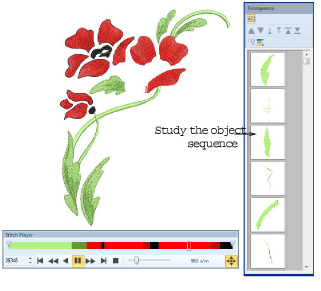
Knowing the object sequence helps you place hoops in the best hooping sequence. Use the Color Film tool to study the object sequence.
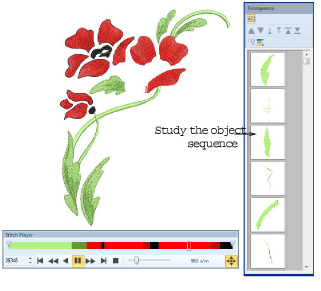
Another useful tool is Stitch Player. When you run it, you are aiming to make sure that any split objects are split between adjacent hoops – both in terms of position and hoop placement – and that the object starts stitching in the earlier hooping.
While correct hoop placements reduce the number of calculated hoopings, sometimes the object sequence may not be ideal. You may find that the only way to reduce the number of hoopings is to re-sequence the design itself. Bear in mind the following:
Stock designs which have been created for a single hoop are generally sequenced to minimize the number of color changes.
Enlarging a stock design to the point where it requires multiple hoopings may require adjustments to the object sequence.
Since a given stitchout can use only one size of hoop, choose a hoop that will cover the largest object in the design.