
Use View > Stitch Player to simulate embroidery design stitchout onscreen in either stitch or artistic view.
|
|
Use View > Stitch Player to simulate embroidery design stitchout onscreen in either stitch or artistic view. |
Stitch Player is an important tool in BERNINA V9. It lets you simulate the actual embroidery design stitchout on screen. Because Stitch Player emulates the movements of the embroidery machine, you are able to make decisions about how to optimize your design in order to lessen the load on the machine.
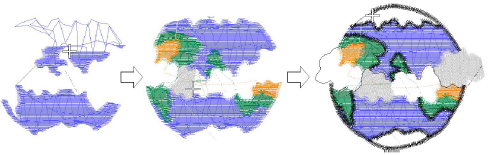
Choose a design view to visualize your design. Stitch Player can be run in both Artistic View and Stitch View.
Select View > Stitch Player or press Shift+R.
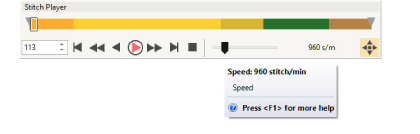
To redraw only a section of design, specify the start and end stitch in the Stitch Range field.
Use the controls to stitch forwards or backwards through the design. Typical ‘media player’ buttons are available for play, pause, rewind operations.
Use the slider bar to adjust redraw speed.
Use Auto Scroll when running Stitch Player at high zoom factors.