Combining & Sequencing Objects
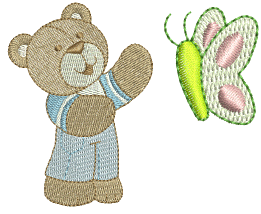 BERNINA Embroidery Software lets you easily combine designs and design elements by inserting the contents of one file into another. You can also add to designs quickly by copying or duplicating existing objects. Group selected objects or entire designs to keep them together for moving, scaling or transforming purposes.
BERNINA Embroidery Software lets you easily combine designs and design elements by inserting the contents of one file into another. You can also add to designs quickly by copying or duplicating existing objects. Group selected objects or entire designs to keep them together for moving, scaling or transforming purposes.
The embroidery objects in a design form a ‘stitching sequence’. Initially, objects are stitched in the order they were created. However, you can change this by a variety of methods. For example, change the position of a selected object by cutting it, then pasting it somewhere else in the sequence. There are also techniques available to sequence objects ‘as selected’ or as ‘color blocks’. You can also resequence objects using the Color Film.
The Stitch Sequence feature improves the quality and efficiency of the stitchout by minimizing the number of hoopings, color changes, and trims. All existing overlaps are preserved by the operation.
This section describes how to combine objects and designs by copying and pasting, duplicating, and inserting whole designs and design elements. It also covers grouping and splitting objects, as well as sequencing objects using various techniques including Color Film. It also discusses auto-sequencing entire designs.
Related topics...
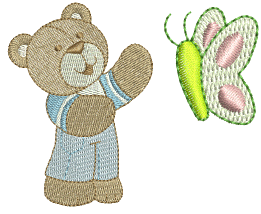 BERNINA Embroidery Software lets you easily combine designs and design elements by inserting the contents of one file into another. You can also add to designs quickly by copying or duplicating existing objects. Group selected objects or entire designs to keep them together for moving, scaling or transforming purposes.
BERNINA Embroidery Software lets you easily combine designs and design elements by inserting the contents of one file into another. You can also add to designs quickly by copying or duplicating existing objects. Group selected objects or entire designs to keep them together for moving, scaling or transforming purposes.