
Use Transform > Reshape Object to reshape individual letters.
|
|
Use Transform > Reshape Object to reshape individual letters. |
Create special lettering effects by reshaping letter outlines with the Reshape Object tool.
1Select the lettering object and click the Reshape Object icon.
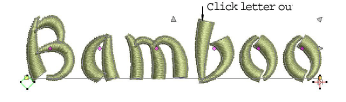
2Click the letter outline. Reshape nodes appear around it.
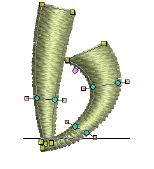
3Zoom in the letter for precise reshaping.
4Reshape the letter by adding, deleting, changing or moving reshape nodes.
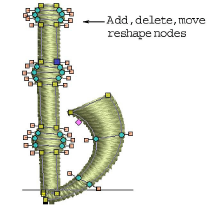
5Press Esc and zoom out to view the results.
