
Use Digitize > Ellipse to digitize ellipse or circle embroidery objects.

Use Digitize > Rectangle to digitize rectangle or square embroidery objects. Press <Ctrl> to constrain.
|
|
Use Digitize > Ellipse to digitize ellipse or circle embroidery objects. |
|
|
Use Digitize > Rectangle to digitize rectangle or square embroidery objects. Press <Ctrl> to constrain. |
BERNINA V9 provides digitizing tools for quickly creating regular shapes such as circles and squares, ovals and rectangles.
Tip Drawing objects themselves can be converted to embroidery objects using Magic Wand.
Select an Outline or Fill stitch type.
Digitize circles and ovals with a few clicks of the Ellipse tool. Use any fill or outline stitch type.
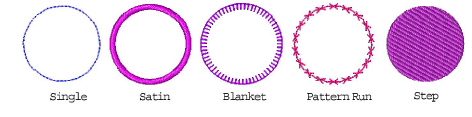
To digitize a circle or oval...
Click to mark the center.
Drag the pointer and click the radius reference point.
To create a circle, press Enter. To create an oval, mark a second radius point, and press Enter.
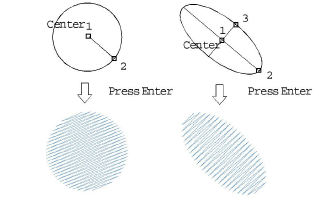
Digitize squares and rectangles with a few clicks of the Rectangle tool. Use any fill or outline stitch type.
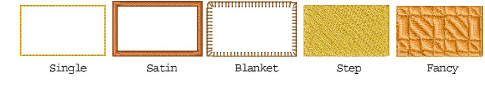
To digitize a square or rectangle...
Click to mark a corner.
Drag the pointer and click to define the opposite corner.
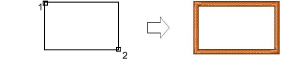
To create a square, hold the Ctrl key down whilst dragging the pointer.