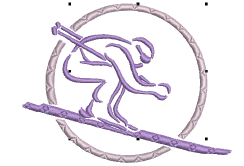Use Effects > Elastic Fancy Fill to create fancy fill patterns that follow stitch angles and are scaled according to object width. Right-click for settings.
|
|
Use Effects > Elastic Fancy Fill to create fancy fill patterns that follow stitch angles and are scaled according to object width. Right-click for settings. |
Elastic Fancy Fill is a decorative effect where the pattern follows the stitch angle and may be scaled to fit the width of the object. It is intended for use with objects with turning stitches or varying column width. You can apply Elastic Fancy Fill to a wide variety of object and stitch types. Use existing patterns or create your own.
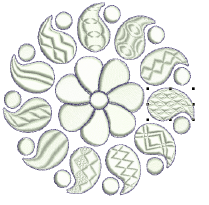
Select an object and click the Elastic Fancy Fill icon.
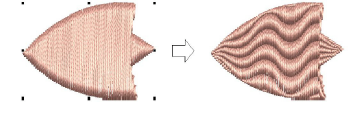
Right-click the tool to access settings.
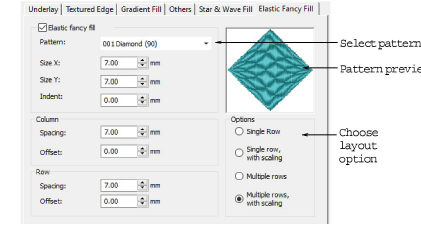
Select a pattern from the droplist.
Select one of four layout options:
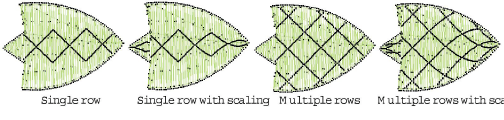
Optionally, adjust or add stitch angles.
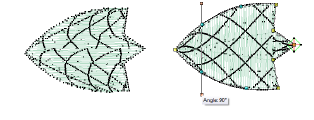
Optionally, adjust Elastic Fancy Fill settings to vary size, shape indent, spacing and pattern offsets.
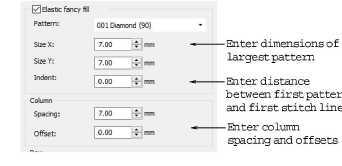
In the Size X and Size Y fields, adjust the dimensions of the largest pattern in the effect.
In the Indent field, adjust the distance between the first pattern and the first stitch line.
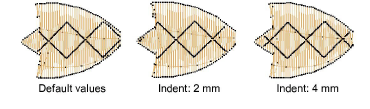
In the Column panel, enter spacing and offset settings as required:
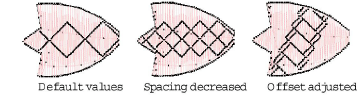
If you selected an option that uses more than one row of patterns, the fields in the Row panel are available.
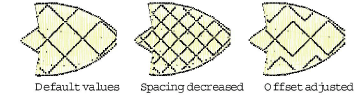
Elastic Fancy Fill effects can also be added to satin outlines.