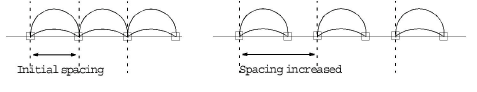
You can insert a pattern run at its original size and orientation, and then adjust settings later. You can also set the exact size and spacing before you insert the pattern run. Spacing is the distance between each pattern repetition.
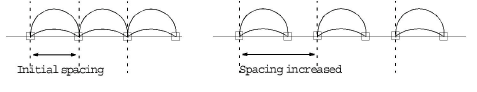
If they do not fit the baseline exactly, BERNINA V9 adjusts the spacing to make them fit:
If the space remaining at the end of the baseline is less than half a pattern, the extra space is spread evenly between the patterns.
If the space is larger than half a pattern, BERNINA V9 inserts an extra pattern, and slightly overlaps the patterns to distribute them evenly along the baseline.
Tip You can reshape the baseline to achieve the exact spacing you require.
1Select the pattern run object.
2Double-click or right-click the object. The Object Properties > Outline Stitch dialog displays.
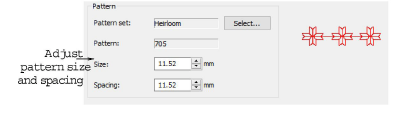
3Enter the pattern size in the Size field.
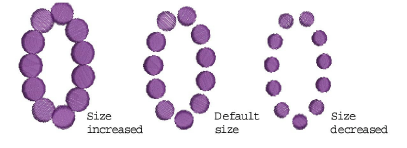
4Adjust the Spacing.
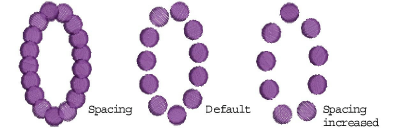
5Click Apply.
You can also resize pattern runs using the selection handles.