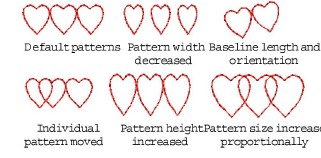Click Transform > Reshape Object to view the reshape nodes of a selected object.
|
|
Click Transform > Reshape Object to view the reshape nodes of a selected object. |
Reshape pattern runs with the Reshape tool in the same way as you reshape lettering objects. You can make pattern runs taller or narrower, rotate pattern runs, move individual patterns along the baseline or reshape the baseline. You can rotate, skew and mirror pattern runs just like other objects.
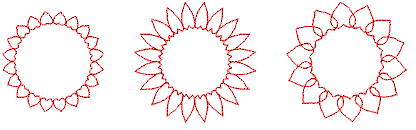
1Select a pattern run and click the Reshape icon. Reshape nodes appear around the object.
2Drag the reshape nodes to change the appearance of the pattern run.
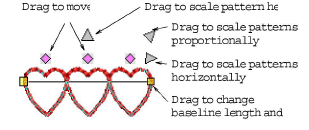
3Press Esc to finish.