
Use Effects > Wave Fill to contour stitches along a digitized guideline – stitching maintains uniform density.

Click Transform > Reshape Object to view the reshape nodes of a selected object.
|
|
Use Effects > Wave Fill to contour stitches along a digitized guideline – stitching maintains uniform density. |
|
|
Click Transform > Reshape Object to view the reshape nodes of a selected object. |
Wave Fill lets you contour fill stitches along a digitized guideline. Stitches follow the line but maintain uniform density and needle penetration patterns.
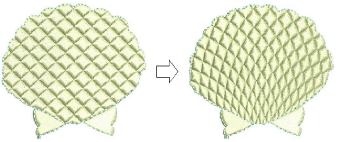
Tip Use smaller stitch lengths – e.g. 4.00 mm or less – for best results.
1Select a closed-object and click the Wave Fill icon. The effect is applied to the selected object.
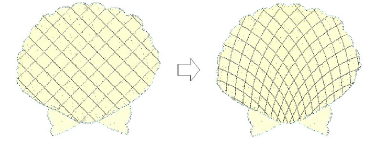
2To modify the effect, select the object and click the Reshape Object icon.
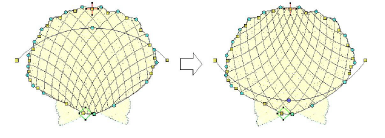
3Click and drag the curve into the required shape and press Enter.
4Press Esc to finish.
Wave Fill can be applied together with Fancy Fill, Pattern Fill and some of the craft stitch types.
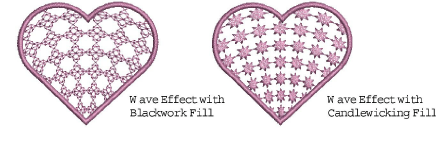
Don’t alter stitch angles after applying Wave Fill as it can displace Fancy Fill patterns.