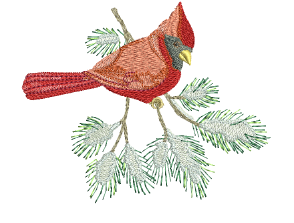
The View by Color function helps you isolate individual design elements for checking or manipulation. This is particularly useful when you are resequencing objects by color.
Create or open a design. Ungroup the design before proceeding.
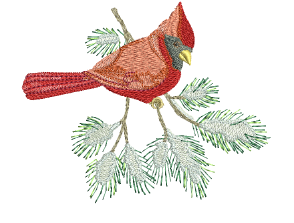
Select View > View by Color.
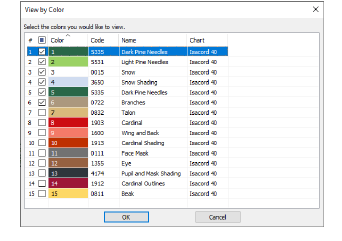
Select the colors you want to hide.
To select all, click the checkbox at the top of the column.
To select a range, hold down Shift as you click.
To select multiple items, hold down Ctrl as you click.
Click OK. The design displays with only those colors left unchecked in view.

To view all colors in the design, select View > View all Colors.
The Color Film provides another way to view design objects.