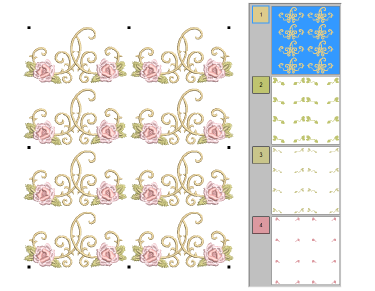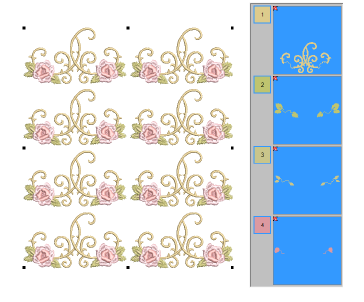
You can resequence objects by color in order to reduce the number of color changes in a design.
1Select all objects in the design. In the sample below, each design repeat is color sequenced separately.
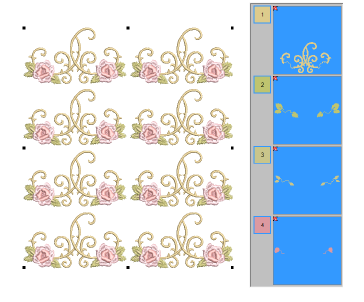
2Select Arrange > Sequence by Color.
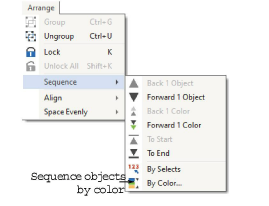
The Sequence by Color dialog opens listing the colors used in the selection.
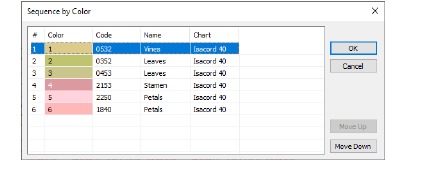
3Optionally, select a color and click Move Up or Move Down to change its position in the sequence.
4Click OK. Colors are resequenced to stitch out as separate color blocks.