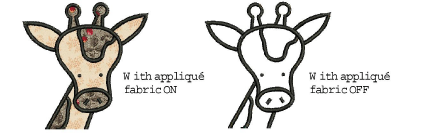Use View > Show Bitmap Artwork to show or hide any bitmap artwork included in the design.

Use View > Dim Artwork to dim backdrops in order to show stitches more clearly when digitizing.

Use View > Show Vector Artwork to show or hide any vector artwork included in the design such as CorelDRAW® clipart.

Use View > Show Appliqué Fabric to show or hide background fabric / color of any appliqué objects in the design.