Digitizing with Backdrops
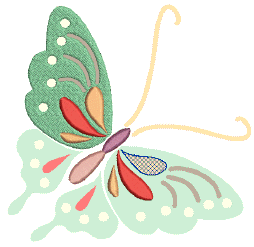 Electronic artwork in both bitmap and vector formats can be loaded, pasted or scanned into BERNINA Embroidery Software for use as digitizing templates or ‘backdrops’. Textured backgrounds can also be imported to show what a design will look like on real fabric. Almost any artwork can be used – photographs, magazine pictures, clipart drawings, and even fabric samples.
Electronic artwork in both bitmap and vector formats can be loaded, pasted or scanned into BERNINA Embroidery Software for use as digitizing templates or ‘backdrops’. Textured backgrounds can also be imported to show what a design will look like on real fabric. Almost any artwork can be used – photographs, magazine pictures, clipart drawings, and even fabric samples.
From within BERNINA V9 you can open images into MS Paint, Corel PHOTO-PAINT® SE, or Paint Shop Pro™. Images updated in this way are automatically re-imported into BERNINA V9.
This section describes how to choose suitable artwork for digitizing purposes as well as how to scan it into BERNINA V9. It also describes how to digitize with images as backdrops, as well as how to show and hide them as you digitize.
Related topics...
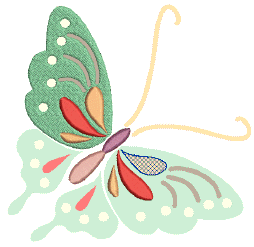 Electronic artwork in both bitmap and vector formats can be loaded, pasted or scanned into BERNINA Embroidery Software for use as digitizing templates or ‘backdrops’. Textured backgrounds can also be imported to show what a design will look like on real fabric. Almost any artwork can be used – photographs, magazine pictures, clipart drawings, and even fabric samples.
Electronic artwork in both bitmap and vector formats can be loaded, pasted or scanned into BERNINA Embroidery Software for use as digitizing templates or ‘backdrops’. Textured backgrounds can also be imported to show what a design will look like on real fabric. Almost any artwork can be used – photographs, magazine pictures, clipart drawings, and even fabric samples.