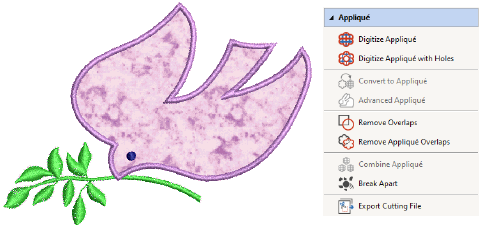
Appliqué is an important craft in home sewing, and the Appliqué toolbox provides all the tools required to create quality work. Use it to generate stitching for closed-object as well as open-object appliqué.
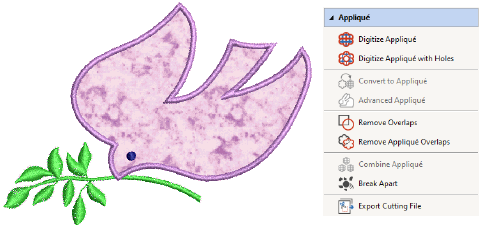
As an alternative to digitizing appliqué objects from scratch you can convert closed objects to appliqué pieces with the Convert to Appliqué tool. Up to four layers of stitching may be specified, including placement lines, cutting lines, tack stitches, and cover stitches.
With the Remove Appliqué Overlaps tool, you can create appliqué objects with partial cover stitching. This means you can overlap appliqué objects without doubling-up borders.
Designs containing open objects cannot be handled by normal Digitize Appliqué tools. In such cases, the Advanced Appliqué tool allows you to generate ‘open-object appliqué’ from one or more source objects.
This section covers creating closed-object appliqué as well as partial cover appliqué. It also discusses the creation of open-object appliqué.